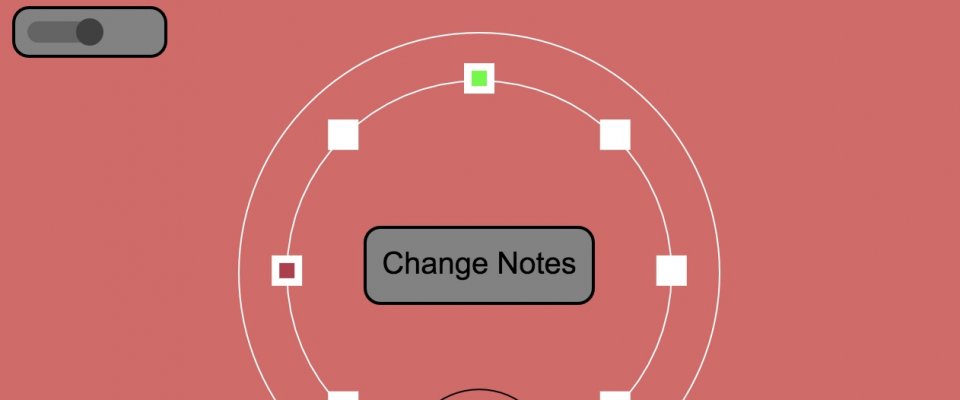Sean Carroll
My project is an exploration into representing musical patterns using 2D geometry. Using web technology I have created a system for playing simple musical sequences in the web browser. Functionality has been added to allow the visitor to experiment with the notes and sequences created. Going forward I would like to consider how to incorporate more aspects of the type of logic found in games to the project and how they add to the range of musical ideas. I would also like to consider how to use the Internet of Things to allow compositional elements from different pieces displayed on different web pages to work together for more complicated performances.
More About Me
Artwork - Hello Sequence
A large part of my work as an artist has consisted of making sequencers and instruments to play digital music; often in collaborative situations where music is needed to respond to a dance or theatre performance. Despite having written software for almost 10 years, I know very little code. Most of my work has been built using languages such as Max/MSP or Pure Data that shift the paradigm away from writing lines of code to assembling software in the form of a 'spider diagram'.
While I like this way of working, in certain ways it is quite limiting. Apps made in this way can be bulky and are often not cross-platform or require people to download other packages to first run what you make. In opposition to this work built for the web should be accessible to everyone regardless of their device. When the opportunity to create a piece of work that explores connectivity came along I decided this was my chance to explore web programming. "HELLO SEQUENCE" is a nod to the "HELLO WORLD" project that beginners undertake when learning a new programming language.
A great project for anyone learning to create audio applications is to build a musical sequencer. This requires you to:
- Learn how to create a piece of music
- Figure out how to allow others to modify it
- Figure out how to make it play in time
So these were the three challenges I set myself.
Instructions
- Use the speaker icon in the top right-hand corner to turn audio on
- If you resize your window you may need to refresh the page
- While the prices should work on mobile, performance will be best on a desktop browser (Chrome is recommended)
Works best on a desktop web browser.